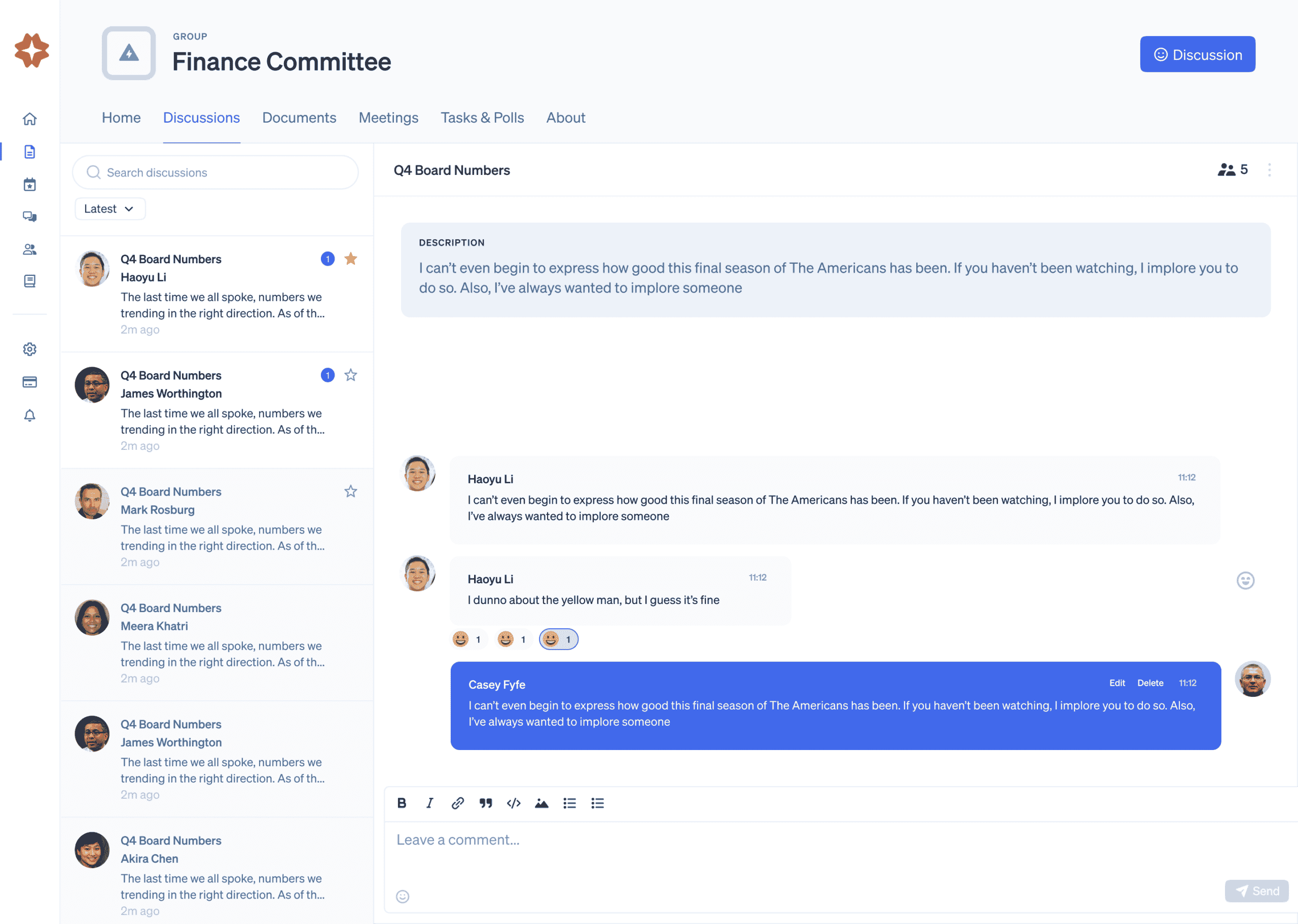Grande Prairie Chamber of Commerce in Alberta, Canada is doing big things. While Grande Prairie is the 7th largest city in Alberta, the Grande Prairie Chamber is proud to be the third-largest chamber in the province. With all their ambitious goals, they came to the point many boards of directors reach: They needed a better organizational system.
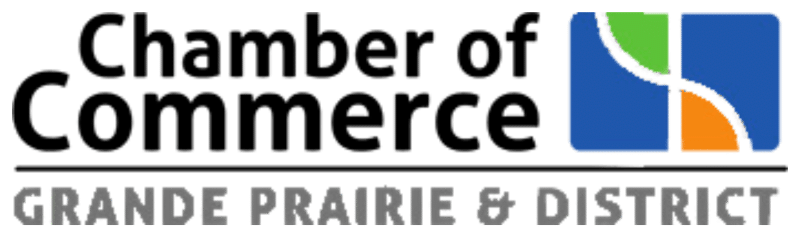
History
Established 105 years ago, the Grande Prairie Chamber of Commerce has a long tradition of serving its community businesses. The mission “to facilitate and inspire the world-class success of our business and community members” is more than just words to CEO Tanya Oliver. The first female CEO in their long history, Tanya administers services to over 1,300 chamber members who employ over 25,000 local people.
In addition to a staff of five, Tanya works closely with the 13-member board of directors. The chamber board meets monthly, with additional meetings for two committees and the executive committee. When she started in her position as a chief executive officer two years ago, she soon realized that the board needed a solution for managing all the communication and information needed to do their work.
Challenge
Having an energetic and active board is a wonderful thing, and Tanya knew she needed to help facilitate their productivity as much as possible.
Some board members wanted more emails to remind them of board obligations, while others wanted fewer emails. Tanya wanted to find a solution that would help her team streamline communication and simplify life– both for the board and for her.
“There were two other options we were looking at. The other one was honestly just way too expensive. The others had been around maybe longer, but Boardable seemed more innovative, and with it”, said Tanya. Once the team picked a board management solution, Tanya had a new project to manage: Rolling out Boardable to the board and staff.
Solution
Tanya’s board was looking for a better way to communicate meeting details and just needed “everything Chamber in one spot!” While she was excited to make life easier for her board, Tanya had her own pain points of meeting planning to address, too.
It’s so easy with creating agendas and meeting packages because that has been the bane of my existence.
– Tanya Oliver, CEO, Grand Prairie CVB
Additionally, she doesn’t need to chase down meeting RSVPs and constantly remind board members where to find the information they need. Before Boardable, calendar invitations often got lost on all the different email and un-integrated calendars different board members used.
Overall, the board adapted quickly to the new portal. Members especially appreciated that they can customize notifications and receive more or fewer reminders, depending on their preferences. However, there are some “paper lovers” who still want to be printed, physical documents for meetings. When the board was meeting in person, Tanya learned to bring extra tablets or laptops so that those who didn’t bring a device can still vote digitally and see the same resources that are in the portal.
Today’s Operations
When Tanya and the Grande Prairie Chamber started shopping for a board portal, they knew they wanted to manage meeting details and documents better. What they didn’t necessarily expect is that in addition to simplifying board management, using Boardable helped the team feel more connected.
Tanya and her board especially like the People Directory, where everyone can see contact information provided by other board members. With just a click, any board member can contact another board member to connect on Chamber matters.
Before, we had a separate contact list, but now it’s all right there. It’s very convenient to have it all in one place.
Additionally, the Groups feature allows Tanya to direct specific information to only the people who are involved in that project or committee. She doesn’t have to worry about someone getting the information they shouldn’t have access to, or accidentally forgetting to send a document to one person on a committee.
Boardable Features Used In This Case Study
Smart Meetings
Schedule your most productive mission-critical meetings ever, wherever you are.
Board Packet
Consolidate all meeting materials your board needs to be prepared and ready to participate.
Discussions
Centralize and track important conversations, share files, and minimize back-and-forth emails.