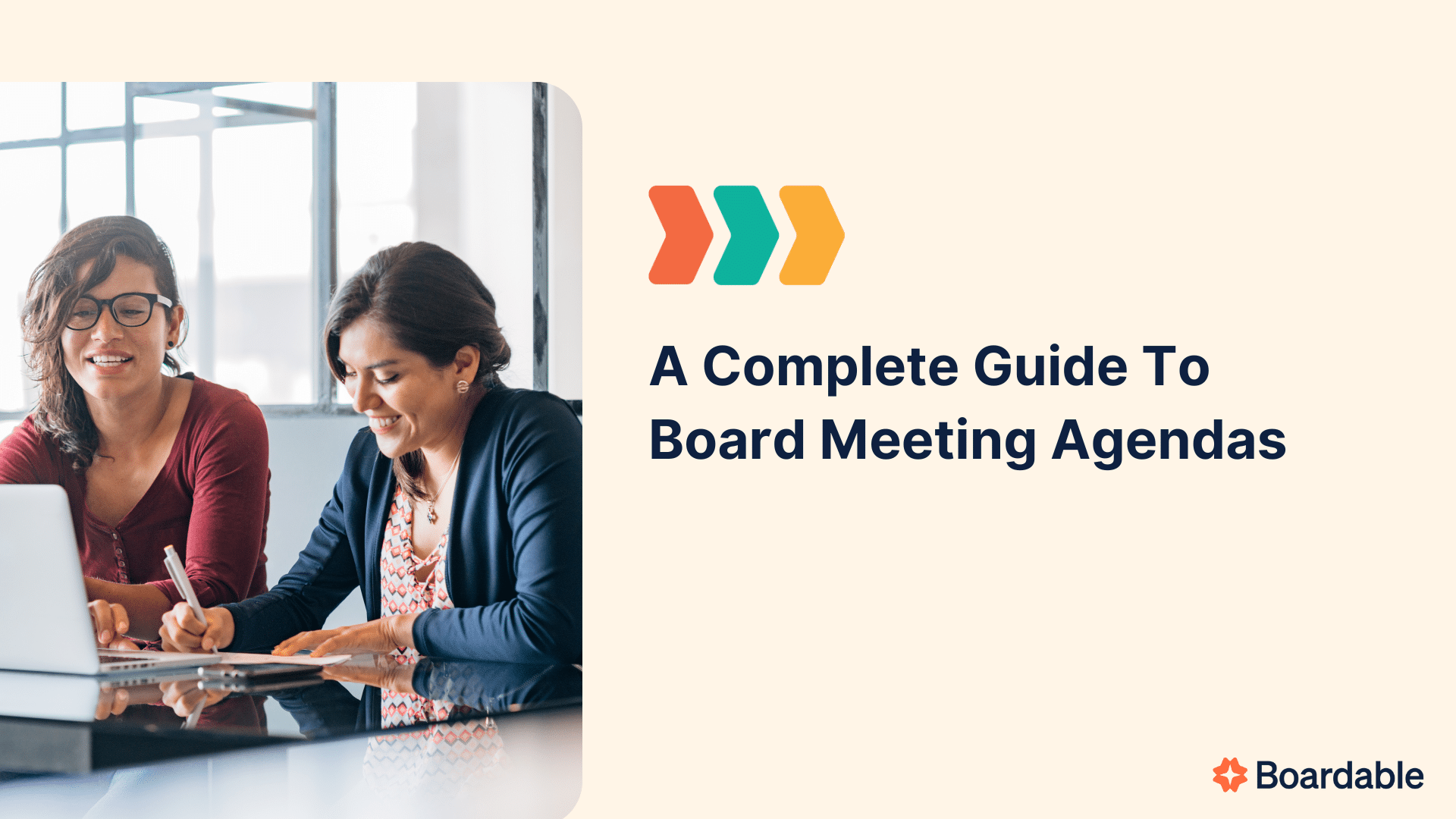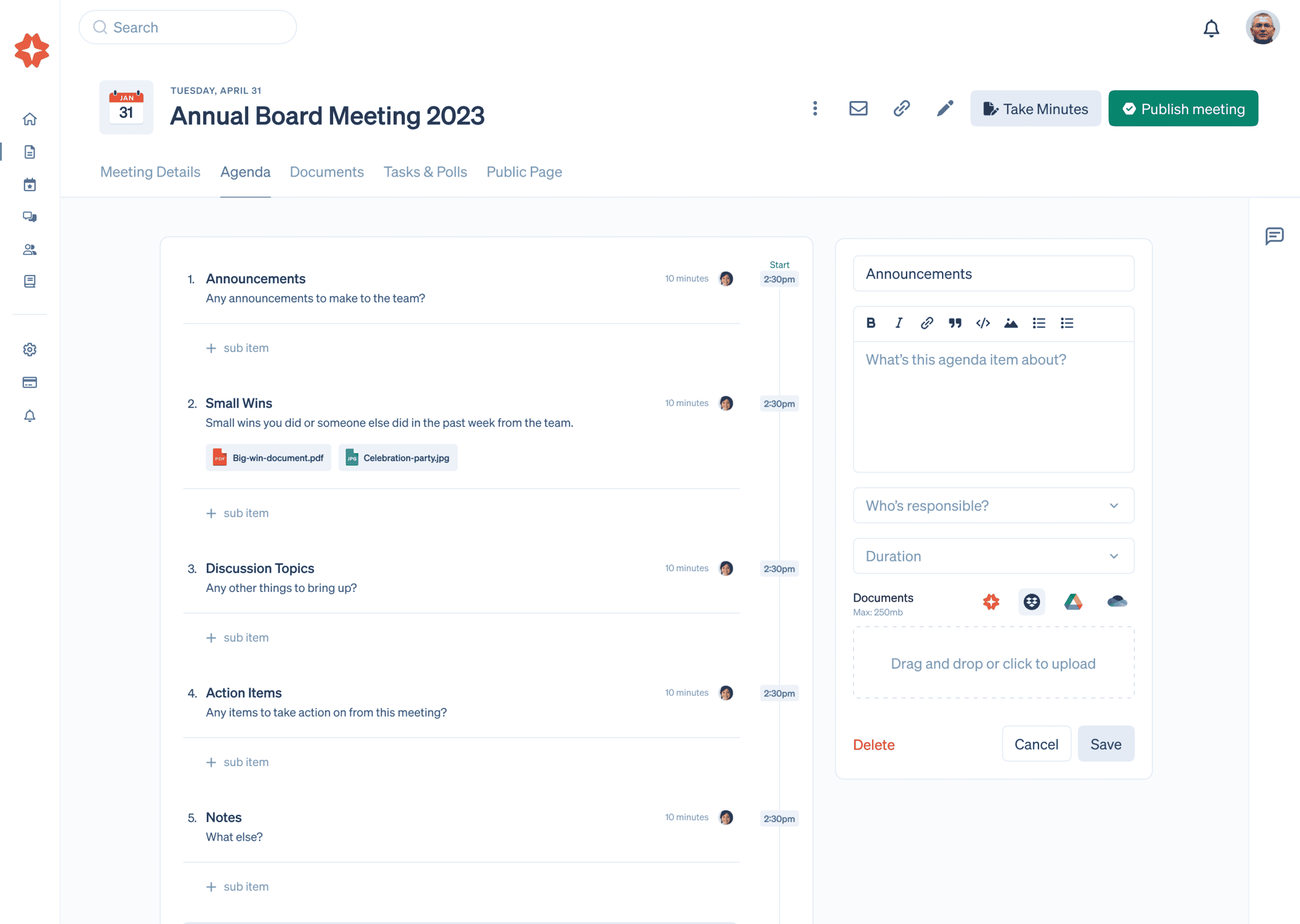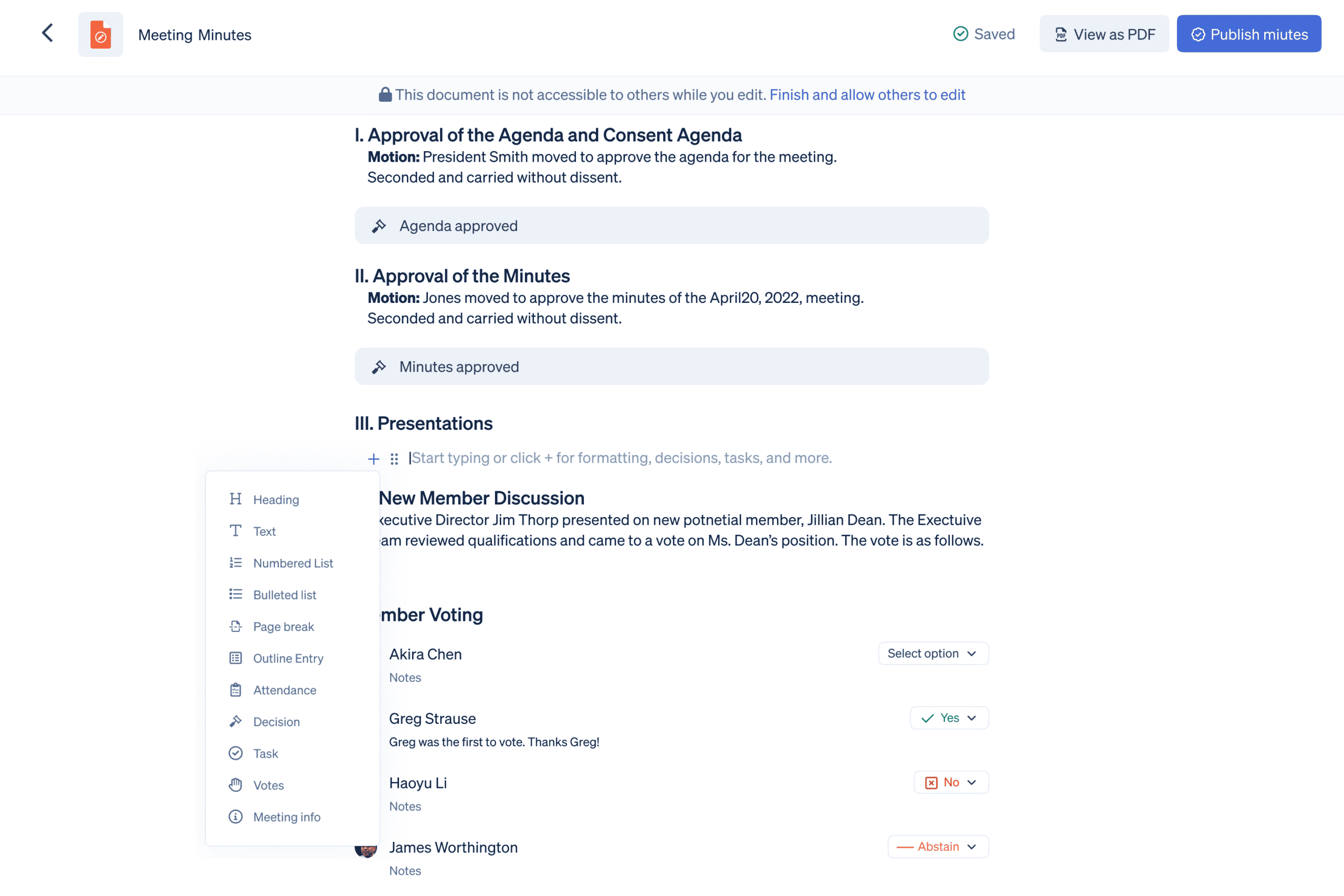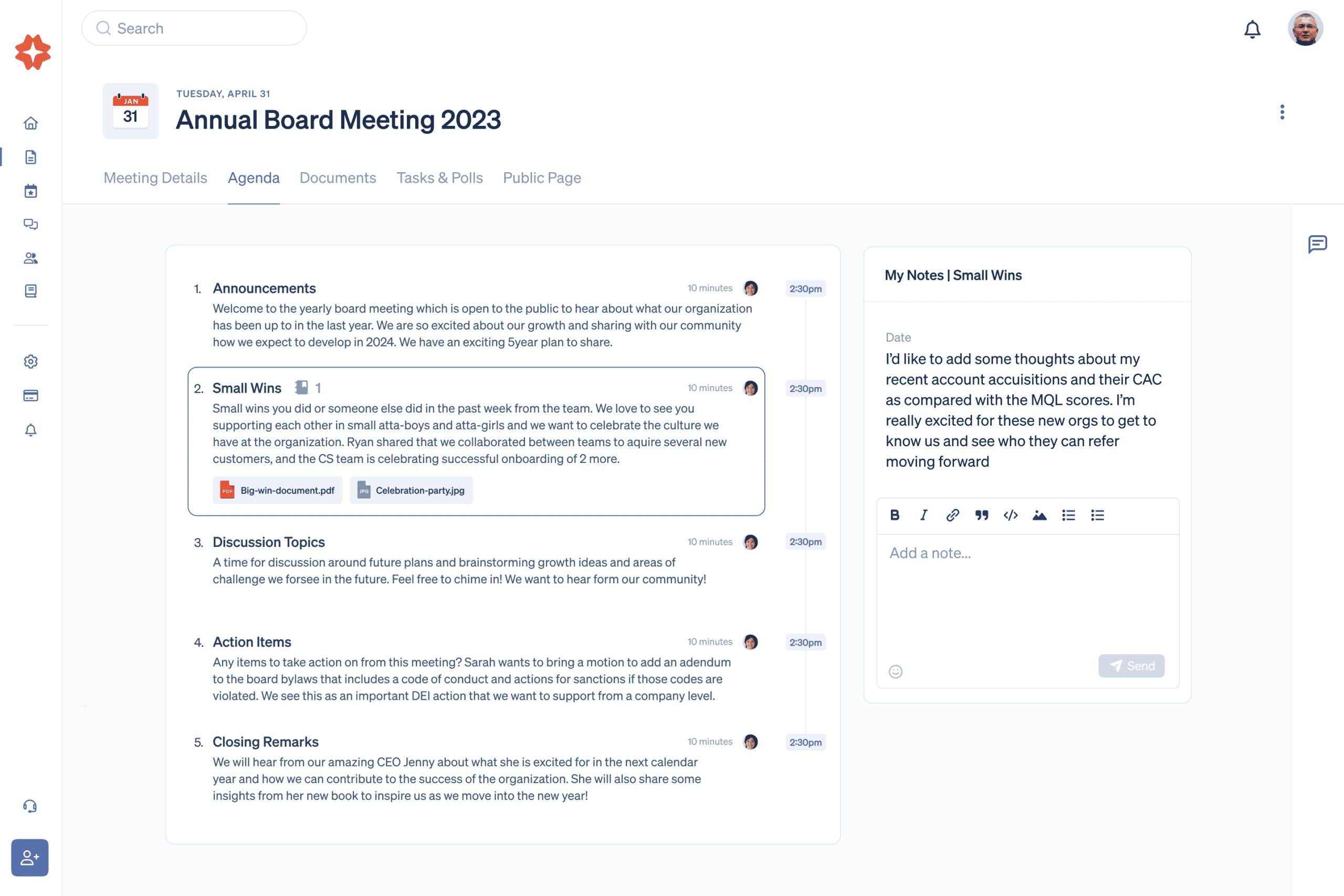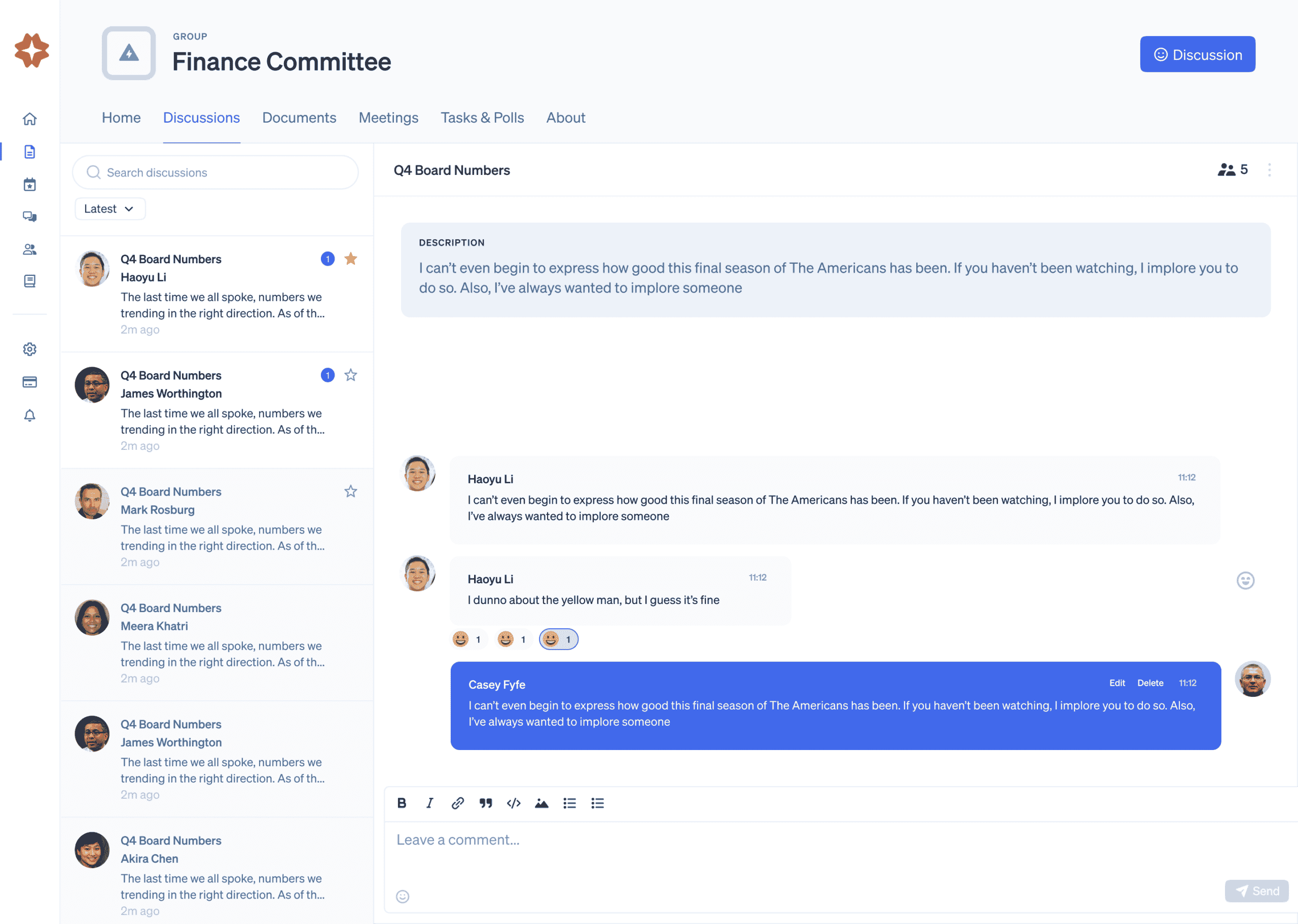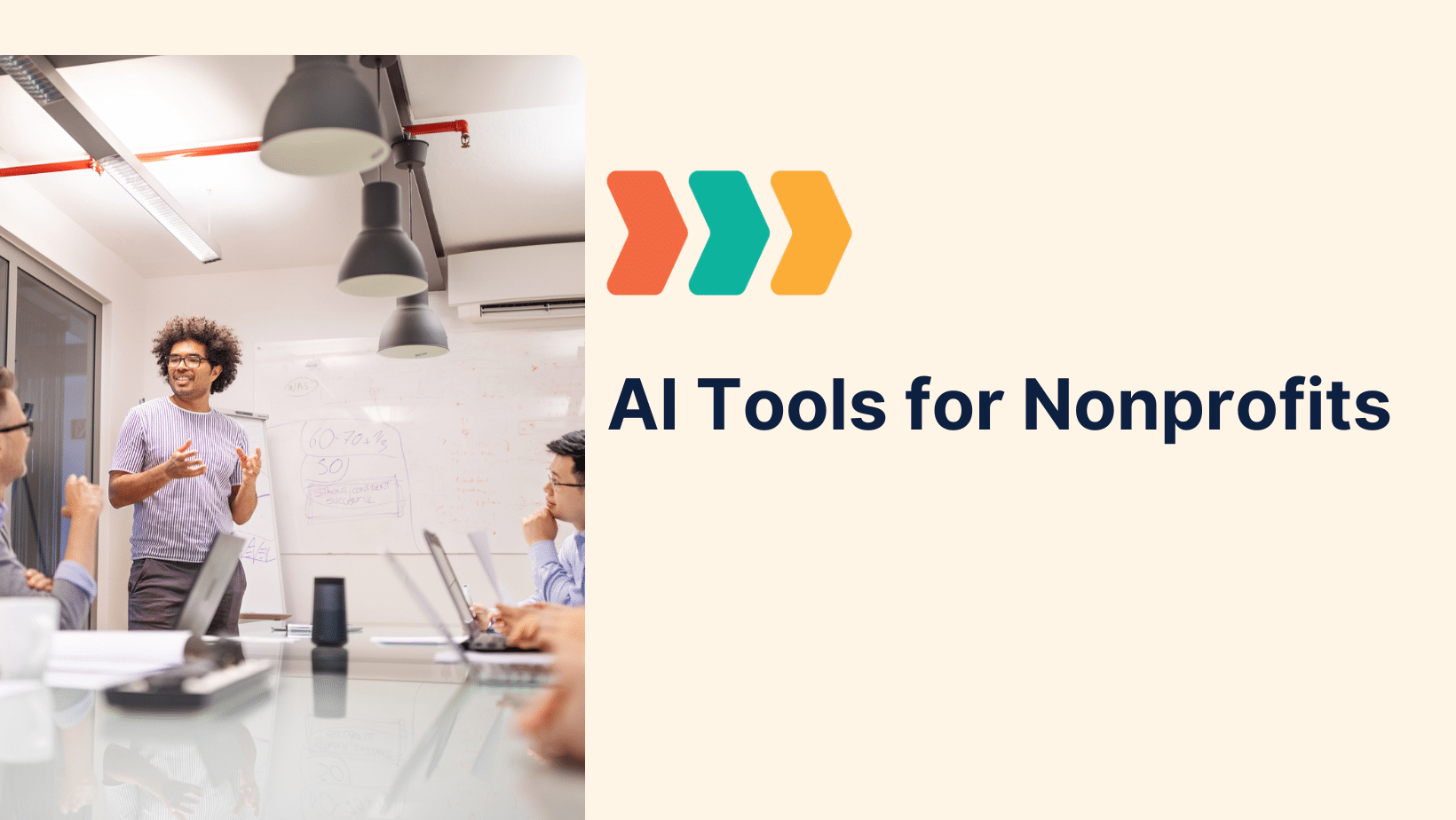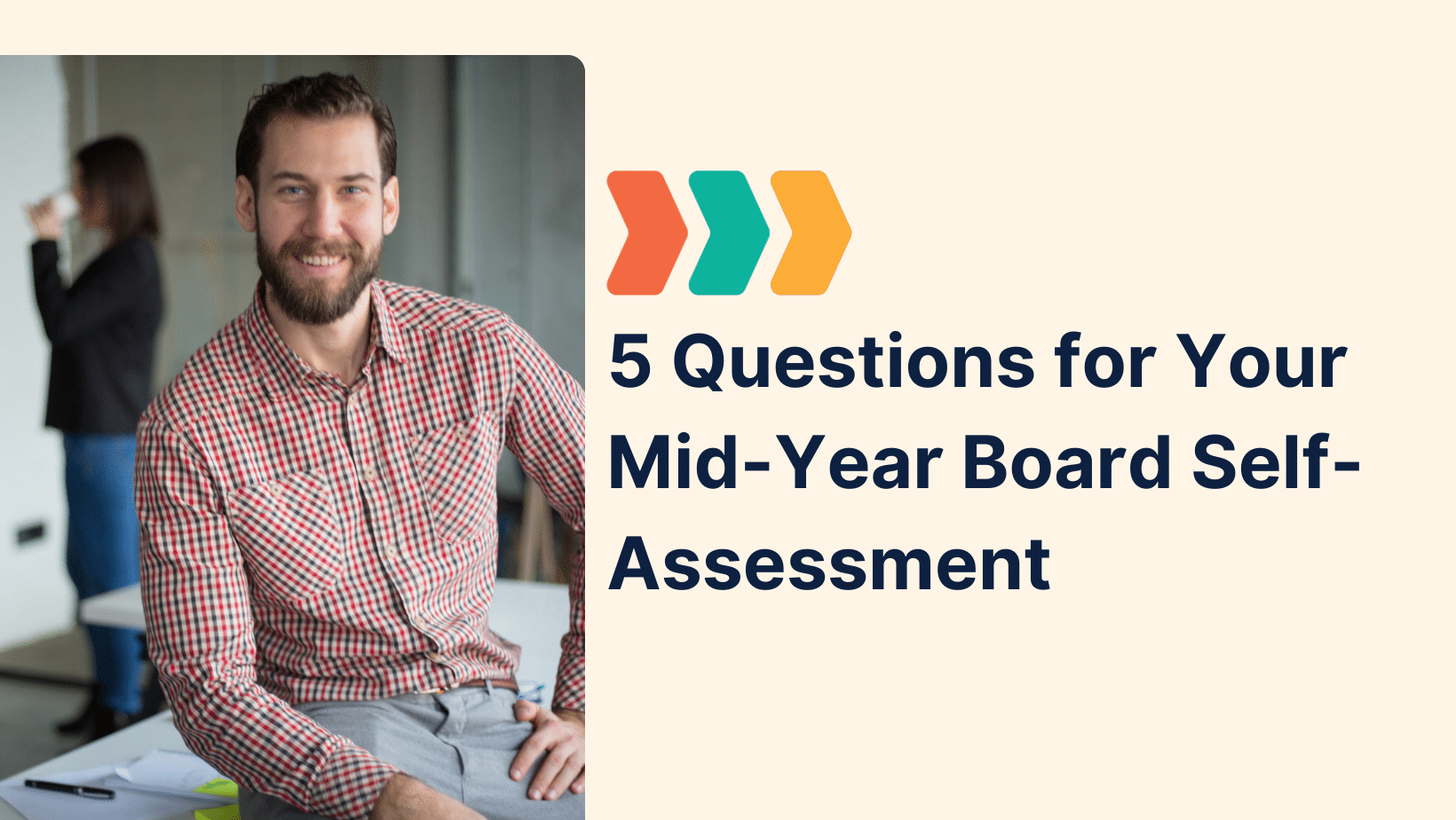As board members ourselves, we’ve experienced our fair share of unproductive meetings, and let us tell you, there actually is a better way. It all depends on the planning you do before you ever step foot in the boardroom. Sure, that means making sure everyone finishes their assignments and thinking about what you want to cover, but the main thing is creating an effective board meeting agenda that puts all this info down in writing.
A well-built board meeting agenda is still the single best lever you have for turning “just another meeting” into a focused, high-impact strategy session. Agendas matter more than ever. Use this updated, plus free templates, to make every minute count.
Why Your Agenda is the Secret to Board Engagement
Your agenda isn’t just a checklist. Your board meeting agendas are the foundation of every meeting you run. It’s a promise that the meeting will respect board members’ time, drive decisions, and link every item back to mission. They set the tone for how engaged (or conversely disengaged) everyone will be. Yes, they include a list of everything you want to cover, but they’re much more than that. It takes more than just creating a simple governance checklist and calling it a day.
The roadmaps you create for your board meetings are so important to engagement and productivity. So we thought we’d take a step back and revisit the basics. We even tossed in a few board meeting agenda templates to help you reimagine the structure you’re currently using.
Here’s what you can find in this complete playbook:
- How to Create a Successful Board Meeting Agenda
- How to Take Effective Minutes from Your Board Meeting Agendas
- Free Board Meeting Agenda Templates
- How a Board Meeting Agenda Builder Can Help
How to Create a Successful Board Meeting Agenda
Chances are, you’ve seen plenty of examples of poor preparation and badly chosen meeting topics to last you a lifetime. Bad board meetings waste the time of your organization’s most valuable people. It should go without saying that that’s not something any organization should want.
The only sure way to avoid this is by creating dynamic board meeting agendas. But how?
Let’s take a look at a few steps that will help you create powerful board agendas that set your meetings up to be productive, collaborative, and engaging — regardless of whether you’re meeting virtually or in person.
Organize Your Board Agendas Logically
We’ve come to realize that the agenda of a board meeting is the true driving force for everyone’s productivity. It helps you move between meeting subjects and address everything you need to, while not dwelling too long on things that may be better addressed by one of your board committees.
The organization of your meeting agendas plays a big role in how well the meeting and conversation flow. Here are some ways to organize better board agendas:
- Freshen up your approach. Your board meeting agendas don’t always have to look the same. In fact, board members will probably feel much more invigorated if you address the most important (and potentially game-changing) information first. This is a strategy we like to call “turning the agenda upside down.” It works pretty well for a lot of boards since it’s much easier for board members to generate new ideas when their minds are fresh.
- Include the purpose of the agenda item. Do they need to make a decision, provide their input, or simply sit there and listen to what you have to say on the subject? Knowing the end goal of each agenda item makes it much easier to achieve. No need to waste time looking for another solution you don’t actually need.
- Set a time duration for each board agenda item. You don’t need us or anyone else to tell you that your board doesn’t need to spend 30 minutes on every single topic. Include a rough estimate of how long each item should take. Say you don’t reach the desired conclusion for an item. Just keep it on the board meeting agenda for next time, and focus on solving the problems that you can right now.
Really put some thought into how you organize your meetings. A clearly organized board meeting agenda will help make sure the conversation flows, so you can cut down on side conversations and get down to business. Otherwise, everyone will be mentally clocked out before you know it.
Beware of Information Overload
From reviewing reports to completing the next steps, there’s a lot of info that board members need to do their jobs efficiently. As leaders, we’re usually the ones doing the assigning. It can be easy to forget how easily information and tasks can pile up. Even when people enthusiastically take on new tasks, we have to keep in mind that they have other things they need to do outside of their work lives.
Here are a few tips that work well to avoid information overload with board meeting agendas:
- Limit packet length. A good rule of thumb is to limit your board book to 10 pages for an average board meeting and 20 for a special one. Your committees are responsible for digesting the details and providing a high-level overview for the rest of the board. Otherwise, you’ll overload your board meeting agenda and cloud their minds. Then, you’re faced with the issue of distracting them from more important details.
- Minimize the time spent on routine items. Spend about 25 percent of the meeting on reporting and the “have to’s” (like approving the agenda and prior meeting minutes, financial review, etc.). This leaves the majority of the meeting to discuss strategic planning and other critical issues. A consent agenda helps here since it consolidates routine items.
- Don’t stack up reports on your board meeting agenda. We’ve found that the more you drown attendees in details, the more likely it is that they’ll check out. If your agenda has the word “report” on it more than two or three times, you have too many. Board members don’t want to spend an hour (or more) listening to you talk at them rather than with them.
Respecting people’s time is something any leader should strive for. That includes your meetings! Show people that you value their time, and the energy in the room will be a lot higher!
Focus on Substance
Formatting means nothing without actionable agenda items. In other words, how the agenda looks matters much less than what you plan to cover. You should always plan the meeting well first and worry about the best way to communicate that plan later.
We suggest choosing and prioritizing topics that affect multiple members. Topics that are relevant to everyone at the table will be much more meaningful. If you can’t find any topics that affect at least half of the group, you might have a deeper problem on your hands.
Ask for Input
We’ve all heard the saying that two minds are greater than one. Gathering input is a great way to spark enthusiasm and make sure you don’t miss anything important.
We’ve seen board chairs start every meeting by going around the table and asking each member if he or she has anything to discuss. The same goes for each discussion topic. At the start and finish of each agenda item, ask everyone if they have anything to add.
Sometimes members might say that they do not have anything to add, which can be quite a meaningful message in itself. It essentially says that the person feels that the subject has been sufficiently covered and signals a readiness to move on. Tread lightly here though. If this happens too often, it might be a sign that your board meeting agenda is too long.
Send your Board Meeting Agendas Ahead of Time
So you’ve created a board meeting agenda with actionable discussion points and key decision-making items. If you really want to get the most value out of your board agendas, you’ll want to go ahead and share them with everyone. Aim to distribute agendas and supporting documents 72 hours in advance.
This gives everyone the opportunity to fully prepare and actively contribute when the time comes — especially if they’re assigned to cover one of the items. Your board meeting agenda can give attendees some level of detail about what they’ll be discussing and inspire questions they can share with the group to spark collaboration.
Attach anything they should review in addition to the board agenda, like committee reports and other documents. They can take a look at them at their leisure and use actual meeting time for discussion.
By sending your board meeting agendas out ahead of time, you’re saying, “Hey, I value your time and want you to have the chance to think about how you want to contribute to the conversation.” Everyone can relax knowing the meeting is under control and that all pressing issues will be addressed.
Tips for Creating Dynamic Agendas
Let’s take a look at a few steps that will help you create powerful board agendas that set your meetings up to be productive, collaborative, and engaging.
- Organize information logically
- Beware of information overload
- Focus on topics that affect multiple people
- Ask board members for input
- Share the agenda ahead of time
Take Effective Meeting Minutes
Each of your board officers plays an important role. The board chair leads your meetings, the treasurer manages the finances, and the board secretary is tasked with taking accurate meeting minutes.
Accurate minute-taking is another piece of the agenda-making puzzle. Your secretary can take the board agenda and turn it into comprehensive notes for your team. This pre-written outline gives you a major head start on your board minutes. This makes it easy to thoroughly memorialize the board’s actions and explain the rationale behind them—an excellent reference point for future decision-making and for people who weren’t able to attend. Not only this, but it’s an official and legal record of your board meetings.
Taking effective board meeting minutes undoubtedly starts with a great board meeting agenda, but they’re more than just a fleshed-out outline. Minutes preserve the order of the board’s discussion, even if it reorders the agenda items. Here are some things you’ll want to bear in mind as you transform your board agendas into official minutes for your team to look back on.
1. Have a Sign-In System
Know who’s planning on attending your meetings. For in-person meetings, some boards list the names of everyone who’s expected to attend on a sign-in sheet. Go with a title like “WELCOME. PLEASE SIGN IN.” Then, place it near the door with a pen attached.
This may look a bit different for virtual meetings, but with the right tech in place, taking attendance can be just as simple. Boardable comes fully equipped with dedicated meeting management tools that include attendance records to make this process a snap.
2. Write for a Reader 5 Years in the Future
Put yourself in the shoes of a brand new board member 5 years down the line. You’re reviewing the minutes from a meeting where none of the other current board members were present. In other words, no one has any more insight than you. Maybe you’re trying to find out how a particular vote ended up going. Or maybe you’re just trying to figure out how to run board meetings more successfully by using past meetings as a guide to identify opportunities. What are the key discussions and decisions that you need to know to do your job effectively?
Think about what you would want to know like key decisions, why people voted the way they did, and what the next steps were coming out of the meeting. New board members should be able to grasp what occurred without confusion. That doesn’t mean your minutes should be a complete transcript, but things like motions should be recorded verbatim. For official votes, you should record:
- The exact wording used when making the motion.
- The name of the person who made the motion.
- The name of the person who seconded the motion.
- The vote (Tip: Indent decisions for quick recognition).
Additional discussion should not be recorded verbatim. What’s more, everything that’s written down should be completely objective and exclude inflammatory commentary. Stick to the facts! One tip we suggest is to avoid adjectives and adverbs whenever possible. Then, have someone who wasn’t able to attend double-check the writing to make sure it’s clear.
3. Don’t Spare the Details
On a very similar note, include any pertinent information that arises during a board meeting. Your board of directors has legal responsibility, and your minutes serve as an official and legal record. In a legal arena, these records are presumed to be correct. Any details you include should be clear and simple to avoid complications.
We recommend you use these guidelines as a starting point:
- The meeting place, date, and exact time it was called to order
- The type of meeting (regularly scheduled, special, or called)
- Full names of the meeting participants and absentees
- Each motion, including who made it, who seconded it, and what the outcome was
- Action items and next steps
- Next meeting date and time
- Time of adjournment
While this is by no means a comprehensive list, it should serve as a strong foundation as you start to develop your meeting minutes. For each agenda item, write a short statement of each action taken, along with the rationale behind key decisions, and you’ll be golden.
Bear in mind that you also don’t want to include a complete transcript of everything that was said, though. Too many details can be just as risky as too few details. We realize finding the perfect middle ground between too many and too few details may seem a bit ambiguous, but with a bit of practice, you can find the right balance.
4. Follow Set Protocols for Taking and Approving Meeting Minutes
So you follow all this advice and wind up with some great minutes. Now what? You need some immediate next actions to quickly finalize and distribute them. Try creating a checklist that keeps you on track.
We’ve seen a ton of boards follow protocols including:
- Have the chair and secretary sign the minutes. You can either sign them digitally or take the traditional by-hand approach.
- Create backup copies. Storing them digitally works best. In the best-case scenario, use a board portal where you can back the document up on Google Drive, Dropbox, or OneDrive.
- Send the minutes out to board members. Everyone on your guest list should get a copy, and yes, that includes people who couldn’t make it. After all, you thought they were vital enough to be invited, right? I find the best time to send out minutes is within 48 hours after the meeting — soon enough that the meeting is still on their minds but long enough that they’ve had time to process everything.
That’s really all you have to do. Knowing what you need to keep things moving forward makes it a lot easier to actually follow through.
5. Use the Right Tools for the Job
One thing we’ve all noticed over the past few years is that hybrid meetings require a much more technological approach to keep everyone moving along. And the way you use your technology is just as important as the technology itself.
It can be as simple as using your laptop to jot notes down and reorder them as you go when the discussion varies from the board agenda. Include keywords, brief sentences, and notations directly in the board meeting agenda. Then, outline any series of suggestions and comments in a bullet-point style for quick reference.
Going a step further means investing in a Minutes-Making tool. You can effectively take, store, and distribute minutes for future reference so that everyone is up-to-date on the latest information — even if they were unable to attend. Stay tuned to explore the solution in-depth later on.
Pro tip: Minutes should be objective. Skip adjectives and adverbs.
How to Take More Effective Minutes
There’s a lot that relies on accurate minute-keeping, making this the job of a consummate multitasker. Here are the common elements to keep in mind for effective minutes.
- Identify who said what, when decisions were made, and any dissent.
- Keep writing clear and unambiguous.
- Distribute approved minutes promptly to maintain momentum.
Free Board Meeting Agenda Templates
Creating a format that your chair can automatically default to will go a long way to streamline meeting planning. Need inspiration?
To help, the incredible team here at Boardable put together some awesome templates based on what we’ve seen work well for different boards. Just click on the links below to check out editable board meeting agenda templates that you can repurpose for your meetings.
Download Our Board Meeting Agenda Templates
So this whole creating board meeting agendas thing is new to you. No worries. It was new to all great board leaders at some point. To help, here are templates put together by the Boardable team. Simply click below to see each unique layout.
- Meeting Agenda Template #1: Objective-Driven Agenda – sets the main objective, prep work, topics, and next steps.
- Meeting Agenda Template #2: Leadership/Old/New Business – covers officer reports, old business, and new business.
- Meeting Agenda Template #3: Classic Consent Agenda – bundles routine approvals and frees time for strategy.
Download, adapt, and save as your own.
Each of these board meeting agenda templates has a unique layout with elements you can edit to fit your next board meeting. Here’s what you can expect to find within each:
- Template 1: Use this board meeting agenda template to set the main objective for your meeting, indicate how members should prepare, highlight which topics will be covered, and indicate what actionable next steps will be taken after the meeting.
- Template 2: This template is divided up into leadership reports, old business, and new business, so you can make sure everything gets covered.
- Template 3: Make any necessary changes to the agenda and then cover officer reports, old and new business, announcements, and more with this board meeting agenda template.
Creating dynamic board meeting agendas doesn’t have to be difficult. Instead of leaving it up to chance, try out one of these board meeting agenda templates and see how they work for your organization. Adapt them to suit your needs, and you’ll be surprised at what your team can come up with!
How a Board Meeting Agenda Builder Accelerates the Process
Preparing for a board meeting can be time-consuming. This might not be super apparent to those who simply attend, but that doesn’t make it any easier for the person who has to actually plan it. This long laundry list of to-do items includes finding a date that works, communicating key details, and (of course) creating a dynamic board meeting agenda well in advance.
Let’s return to the idea of implementing technology to help you get the job done. Our team over here at Boardable has experienced the pain of meeting planning, with many of our team members being current and former board members themselves. That’s why we’ve developed our platform to efficiently accomplish everything your board needs to streamline meetings in one convenient place.
With Boardable, you can centralize board information and communications, making everything (and everyone) only a couple of clicks away. You’ll be able to create dynamic board agendas quickly and effectively with the Agenda Builder. Our tools make it easy for even the least tech-savvy board members to:
- Design a board meeting agenda from scratch or save a template from a previous meeting.
- Share an interactive PDF of your board agenda with your entire board with just a few clicks.
- Convert your agenda into a minutes-recording tool during the live meeting.
- Allow board members to review the agenda on their mobile devices and add notes during the meeting.
- Easily pull up the board agenda on everyone’s screens with Boardable Video (our fully integrated virtual meeting platform).
You can automate meeting scheduling, build dynamic agendas (the built-in board meeting agenda templates make it even easier), and keep track of meeting attendance and correspondence.
Build Dynamic Board Agendas with Boardable
With Boardable, you can centralize board information and communications, making everything (and everyone) only a couple of clicks away.
- Share an interactive PDF of your agenda with your entire board
- Convert your board meeting agenda into a minutes-recording tool
- Allow board members to review the agenda on mobile and add notes
- Easily pull up the board agenda with Boardable Video
New in 2025: Boardable AI
Boardable AI is built to carve the busywork out of board management so your team can zero-in on strategy and mission. It lightens the load with automatic meeting summaries, key take-away lists, and other “push-button” outputs—meaning fewer late-night minutes sessions and more time for collaboration. And becuase the guidance engine is trained on the latest nonprofit governance best practices, you can pop a question anytime and get board-specific answers in seconds.
You’ll find three intelligence-powered helpers. AI Meeting Assistant surfaces instant answers during and after your calls. AI-Generated Minutes & Summaries capture decisions and action items automatically. Boardable Consultant, a custom GPT, serves up on-demand advice around governance, compliance, and engagement.
That’s hours saved and more time for mission.
An Overview of How The Boardable Agenda Builder Works
We founded Boardable on the principle of providing accessible tools that unify boards, committees, and organizations. Through the years, our product development team has spent countless hours ensuring that our board management software is easy for everyone to use.
How to Create Board Meeting Agendas Within Boardable
After you create a meeting in the Meetings Center, start building out your agenda. You can either start from scratch to bring your own vision to life or get a head start with a customizable default board meeting agenda template.
As you add items to your board meeting agenda, you can easily:
- Assign them to a specific board member
- Designate a time duration
- Add an insightful description
- Attach relevant documents
After saving your board meeting agenda, you can view it and make any final updates. Then, share it with attendees as an interactive PDF. Boardable will automatically pull in your logo and meeting details. Once you create an outline that you’re happy with, save it as a board meeting agenda template to use again in the future. You’ll thank yourself later as meeting prep gets easier with each meeting.
How Members Can Take Notes During the Meeting
After spending time in the boardroom, you’ll notice that the most effective members take their own notes. Especially when your board is in the middle of thought-provoking discussions, members will want to jot down what’s going on along with their personal takeaways. That’s why we equipped Boardable with note-taking functionality.
During the meeting, each attendee has the option to take personal notes directly on the board meeting agenda. What a great way to make sure they’re fully engaged and know exactly what they need to do before the next meeting. Take a look at the attendee’s view:
How to Take Minutes Using Boardable
Remember how I told you your board agenda serves as a great template for your meeting minutes? Don’t think I’ve forgotten to circle back around to that, and don’t think that we didn’t think of that when building out Boardable’s functionality!
Using the Minutes Maker, you can use the board agenda you already built to not miss a single detail. Simply pull up the board meeting agenda and add your notes directly to each agenda item, assign tasks, and record votes.
By the time your meeting wraps up, you’ll have a clear and concise record of every decision made and every task assigned. From here, simply publish your minutes and instantly distribute them to all attendees. You can connect a past meeting’s minutes, agenda, and tasks with the materials for the next meeting. And who doesn’t love easy meeting prep?
With Boardable’s board software, you can centralize all communication into one convenient location and create powerful agendas that incite collaboration.
Ready to build dynamic agendas that drive meeting engagement? See how Boardable can help you empower your board. Start free now.
Wrapping Up
Wouldn’t it be great if we could be productive without writing down everything that needs to be covered and didn’t have to worry about mapping out our meetings? We know agenda-making sounds tedious (we did cover a lot), but it’s the only way you can keep your board focused and make sure they’re fulfilling expectations. Creating dynamic board meeting agendas before every meeting will become a habit soon enough, and you won’t have to think about it so much.
If you take anything away from this guide, let it be that your board agendas are incredibly important for boosting productivity in the boardroom (and that Boardable’s Agenda Builder is a great tool for streamlining prep).
If you’re not sure where to start, feel free to build out your next agenda with one of the board meeting agenda templates from earlier. Boardable’s intuitive Agenda Builder will streamline the process further and empower your board to be the best it possibly can be. In no time, you’ll be wondering how you ever ran meetings without a great agenda!