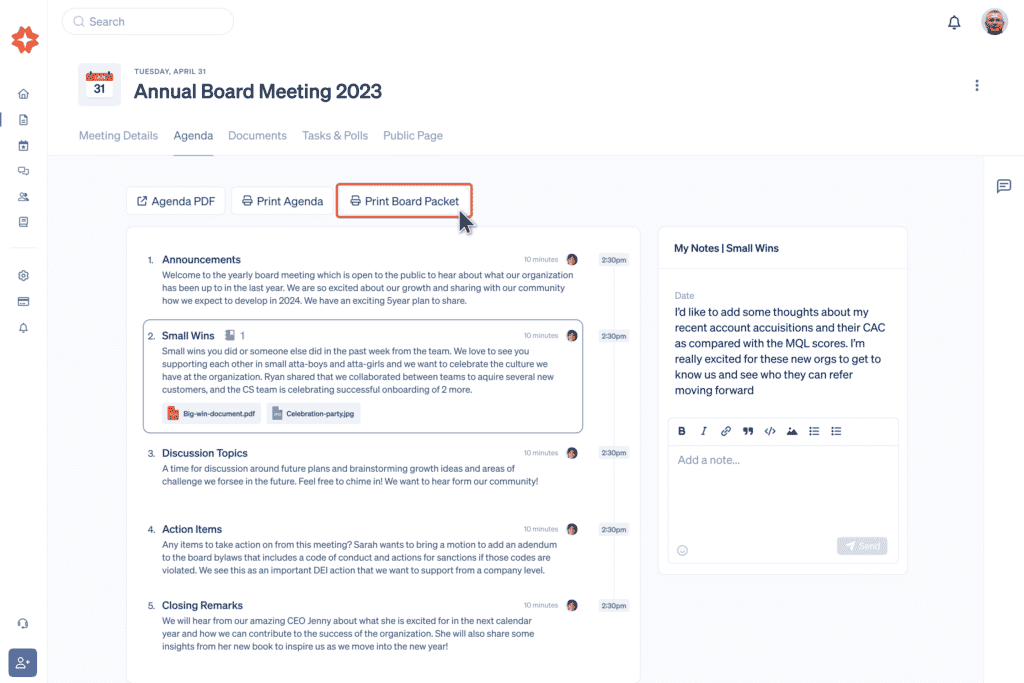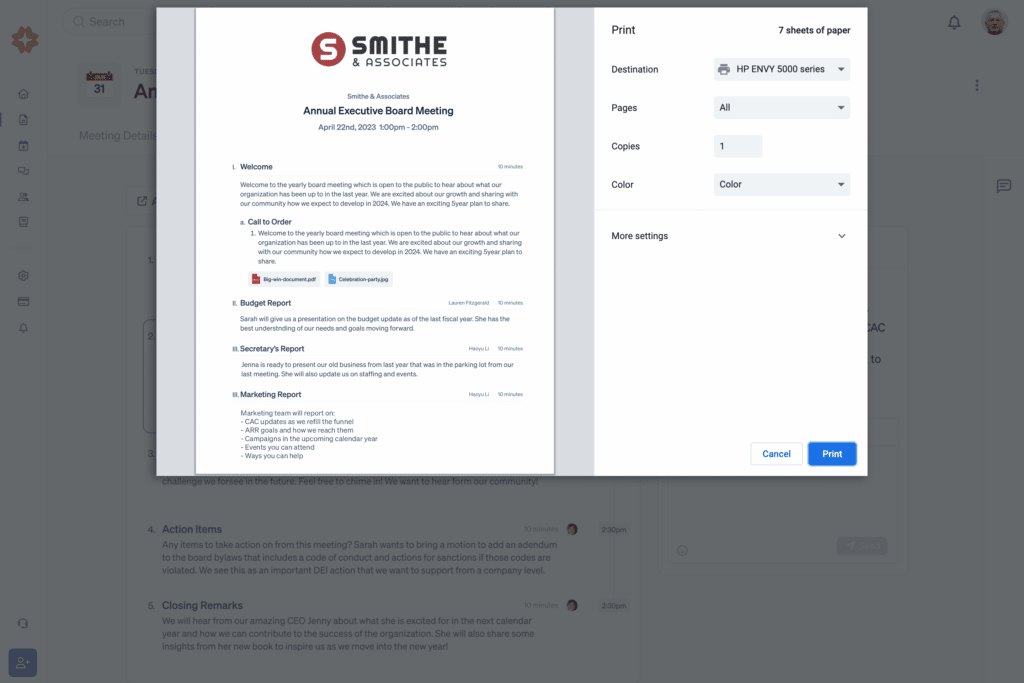Digital Board Packet
Give your board what they need to fully participate in meetings.
Empower your board with the information they need to take your organization to the next level. Consolidate materials in one polished, secure packet.
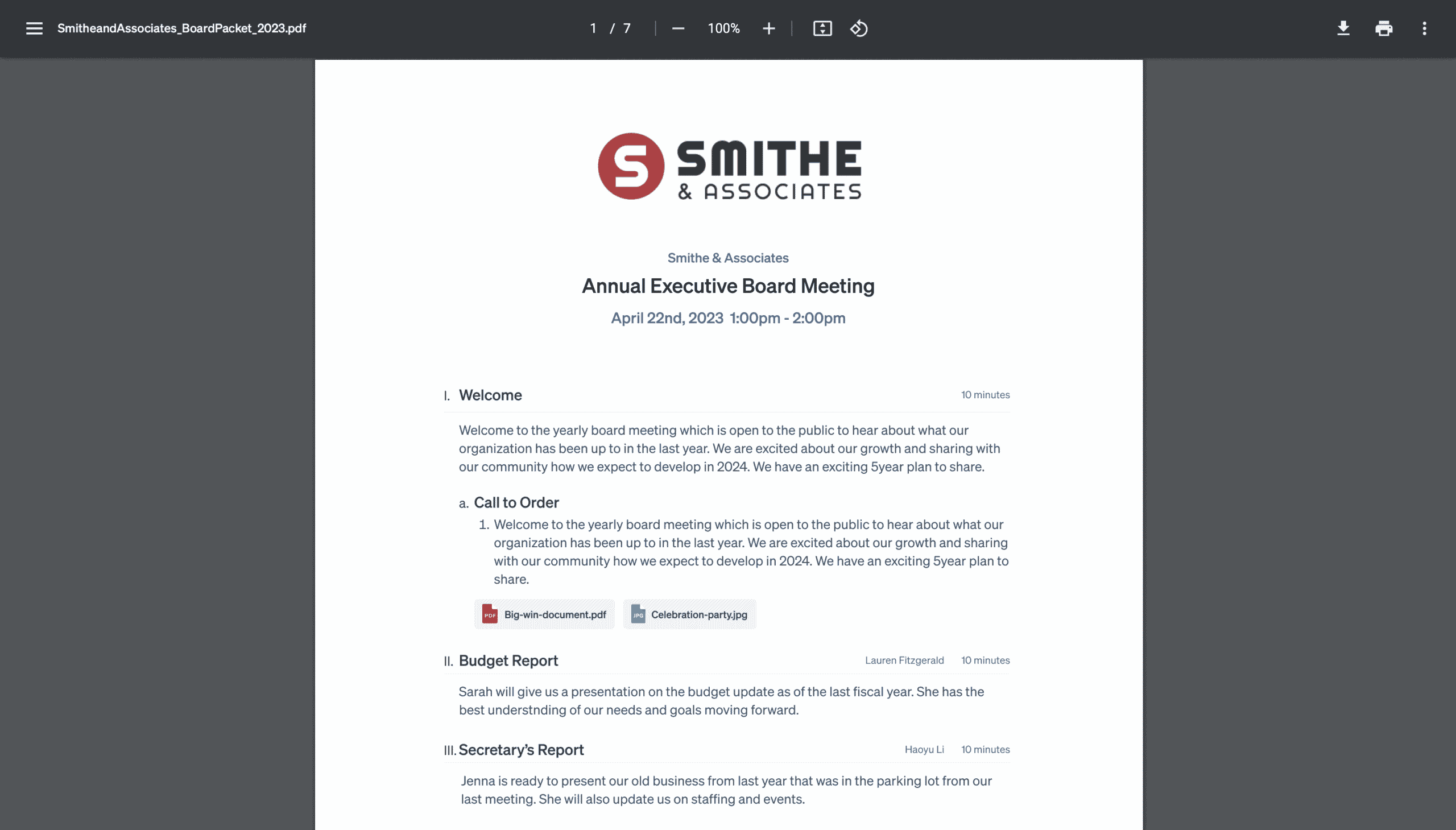
Prepare in Advance
Help meeting prep go as smoothly as possible. Share crucial information in your secure, digital board packets, so your board can review the agenda and key topics. Their preparation drives decision making in meetings.

Accomplish Mission-Critical Work
Our platform brings boards together — wherever they are — so they can prepare, engage, and take action on what matters most.
Simplify Meeting Prep
Boardable makes board meeting preparation easy, secure, and accessible for admins and everyone else involved. Check out the platform today.