Board Management Features for All Levels of Tech Savvy
We know your time is better spent on your mission, not learning a complicated new tool. Let us show you how our easy-to-use features simplify board management.
Book DemoCollaborate, streamline operations, and focus on what matters most, wherever you are. Our features work together to give you a comprehensive board management experience before, during, and after mission-critical meetings.

Every part of the
Meeting Lifecycle
Every part of the
Meeting Lifecycle
Preparation foreshadows a successful meeting. Save time reviewing the agenda, tasks for the board and committee members, and important documents. Efficiently organize and distribute meeting materials, so your team can come ready to contribute.
Attendees must engage for a mission-critical meeting to be successful. Board meetings and materials should be accessible from anywhere. Boardable allows attendees to navigate freely and interact with each other, from their preferred device.
Proper governance keeps organizations accountable. Capture important actions your board takes, share recordings, request signatures, assign follow-up tasks, and more. Rest assured that everything will always be secure and easily accessible.
Consolidate all meeting materials your board needs to be prepared and ready to participate.
Learn MoreView all your files in one, secure place. No need to dig through email attachments.
Learn MoreCentralize and track important conversations, share files, and minimize back-and-forth emails.
Learn MoreHold your most productive board meetings ever with Boardable Video, wherever you are.
Learn More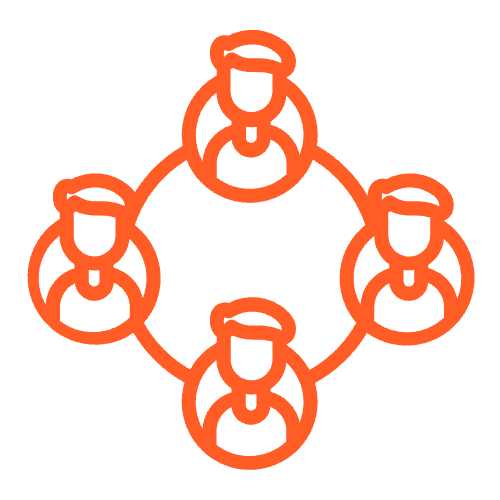
Gather input before the meeting even begins. Pre-meeting surveys help you align the agenda with what matters most to your board members and ensure everyone’s voice is heard early.
Learn More
Stay connected wherever you are. With the Boardable Mobile App, you can review materials, RSVP to meetings, and collaborate with your board — all from your phone or tablet.
Learn More
Capture exactly what you need. Build tailored data fields and forms to track key information unique to your organization, so your board stays informed and decisions are data-driven.
Learn MoreHold your most productive board meetings ever with Boardable Video, wherever you are.
Learn MoreCapture important information, assign tasks, and minimize risk. Instantly notify your team.
Learn MoreEasily share your agenda with your team while keeping everyone on the same screen.
Learn MoreConsolidate all meeting materials your board needs, easily accessible from anywhere.
Learn MoreBuild trust in your community. Share the meeting agenda, minutes, and recordings in one place.
Learn More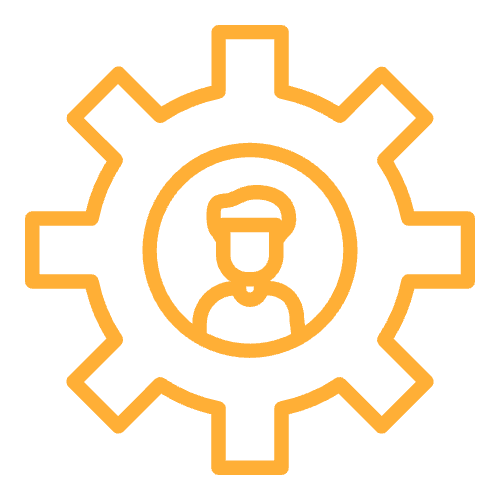
Let AI handle the logistics so you can focus on the strategy. The In-Meeting AI Assistant automates note-taking, highlights key points, and ensures no action item slips through the cracks.
Learn More
Engage board members and stakeholders in real-time. Seamless live streaming makes it easy to attend, present, and participate — whether in person or remote.
Learn MoreCentralize and track important conversations, share files, and minimize back-and-forth emails.
Learn MoreCreate team-focused workspaces where members can work on the initiatives that are relevant to them.
Learn MoreOur built-in feature lets you automate paper-based processes, increase compliance, and save money.
Learn More
Instantly turn conversations into clear documentation. Our AI generates full transcriptions and concise summaries, making follow-ups faster and more accurate.
Learn More
Keep progress moving between meetings. Assign tasks, set milestones, and track outcomes directly in Boardable so your board’s work stays aligned and accountable.
Learn MoreWe store our data entirely on AWS (Amazon Web Services) infrastructure. Our regional data hosting locations in the United States, Europe, and Canada give you the option to store data in the location of your choice
We connect to tools you already use to help minimize process change and keep your board working as efficiently as possible. Learn more about our most up-to-date integrations, such as apps that utilize single sign-on, for a seamless user experience.
We’d love to speak with you! Schedule a demo to receive a guided tour of the platform and get your specific questions answered.
Yes, Boardable’s free mobile app is available from both the Apple iTunes Store and the Google Play Store. Prepare for board meetings and review important board documents from anywhere.
Only Boardable Video offers a tailor-made solution for nonprofits, integrating advanced video conferencing with essential board management features. Additionally, it includes an option for AI-driven meeting summarization that can be directly incorporated into board management software.
We offer unlimited cloud storage to Essentials, Professional, and Enterprise customers.
Spam and phishing have become leading causes of data breaches affecting organizations. Discussions minimize the need for email with secure locations dedicated to conversation and file sharing. Make progress faster by bringing the right people and information together, and create the necessary connections between all levels of your organization.
The best way to stay informed about what’s new at Boardable—including product updates, new feature releases, and bug fixes—is by regularly checking our Release Notes page.
This page is continuously updated by our team and gives you a clear snapshot of the latest enhancements and fixes across the platform. Whether you’re looking for new functionality or curious about what’s recently improved, this is your go-to resource.
Be sure to bookmark it and check back often!
We know your time is better spent on your mission, not learning a complicated new tool. Let us show you how our easy-to-use features simplify board management.
Book Demo