Fall 2023 Feature Release
Simplify Tasks and Limit Errors with Automation
Stop spending time on things that aren’t critical to your mission, so you can focus on the work that drives real impact.
Auto Attendance Tracking: Boardable now identifies members who join by phone and records those who join online, so you don’t have to take up time counting heads.
eSignature Collection: Never lose track of a critical signature again. Every signed document uploaded to Boardable is stored in one central location for streamlined access and continuity.
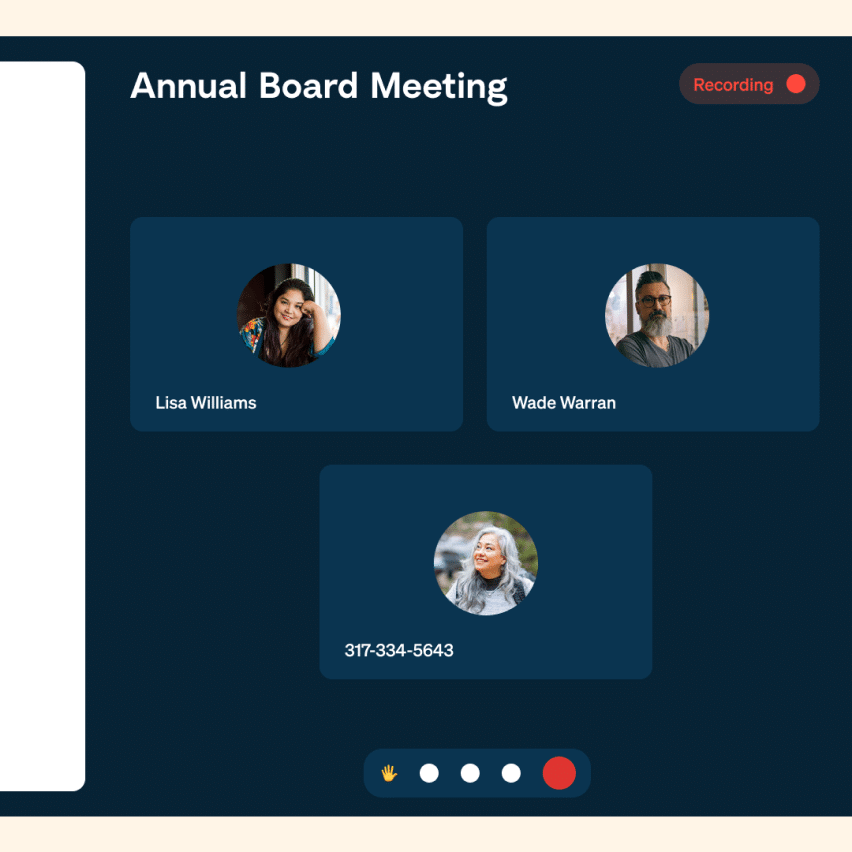
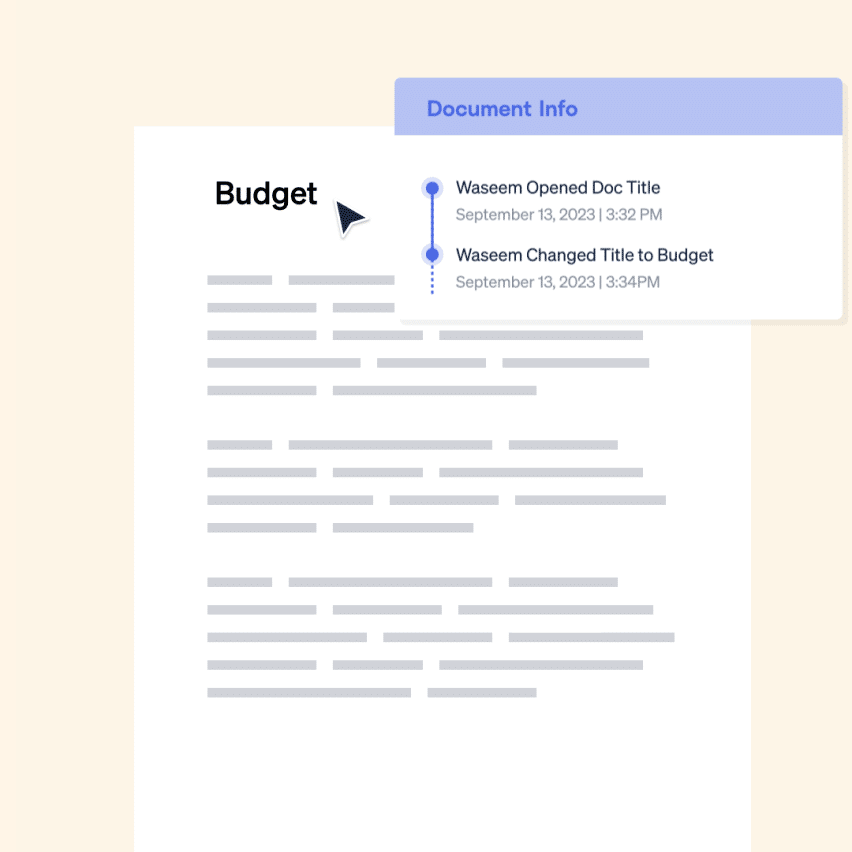
Added Sophistication When and Where You Need It
As your board shifts and evolves how you operate Boardable stays with you, giving you more ways to get the important work done before, during and after meetings.
Document Audit Log: See who’s accessed, downloaded, viewed, and edited documents stored in Boardable, so if an unexpected change occurs, you have the information you need.
Multi-Day Meetings and Agendas: Schedule multi-day meetings and share day-by-day agendas in one place so everyone is always on the same page.
Improved Mobile Functionality: Mobile users can now create and edit discussions, create and complete tasks, and update their profile in our enhanced mobile app.
Ensure an Inclusive Board Experience
Ensure you’re meeting your organization’s standards for diversity and inclusion.
Pronoun Support: Offer a more inclusive experience with added pronoun preferences along with additional diversity, equity, and inclusion-related fields.
DEI Data Collection: Collect DEI-related information so that you can run unique reports and drive your organization towards more diverse and inclusive outcomes.
Best-in-Class Accessibility Features: Provide customizable interface settings that support the varying needs and preferences of your members.
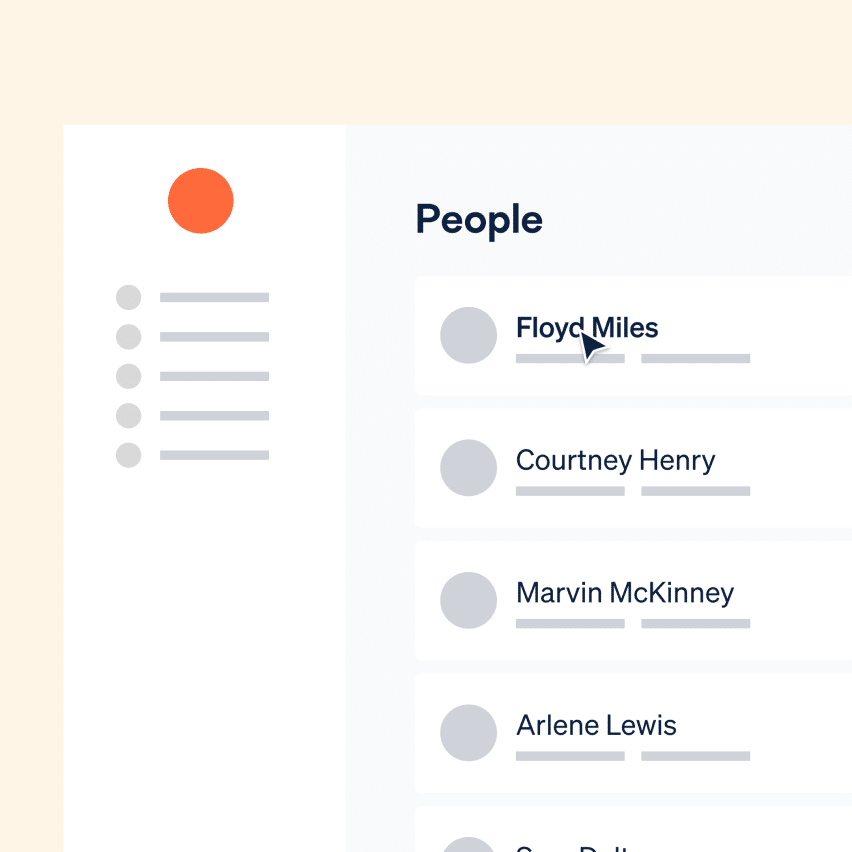
Already a Boardable customer?
Reach out to your CSM to take advantage of these new features.
Interested in learning more about our latest features?
Sign up for a demo today!
Release Notes
More features, more flexibility.
Please see the below articles for more information in taking advantage of the great new features of this latest release:
- Multi-Day Agendas
- DEI & Pronoun Support – Edit User & People Directory Reports
- eSignatures for Minutes
- Document Audit Log
- Privacy Boost – Disable Downloads
- Flexible Polling
- Auto-Attendance Tracking
Frequently Asked Questions
Some important information
- What are the survey capabilities of Boardable?
- Great question! We are exploring what needs of our customers and prospects are in this space. In the meantime, we encourage you to leverage our polling functionality (which now has flexible polling) as well as creating a task that links out to an online survey tool. Stay tuned for more!
- Can you use the new auto attendance and dial-in recognition feature while using Zoom?
- No — this is a unique functionality we can offer with our built-in Boardable Video meeting functionality.
- Where can you leverage Document Audit Logs in Boardable?
- Great question; these are available throughout the product on any document. You can learn more about this feature here.
- What is the visibility of DEI & pronoun information throughout Boardable?
- Pronouns will be displayed throughout Boardable to ensure fellow board members and guests can properly address others. Additional DEI information will only be visible to Admins and the User themselves so they can edit their information as needed.
- Where is the recording of this webinar going to be?