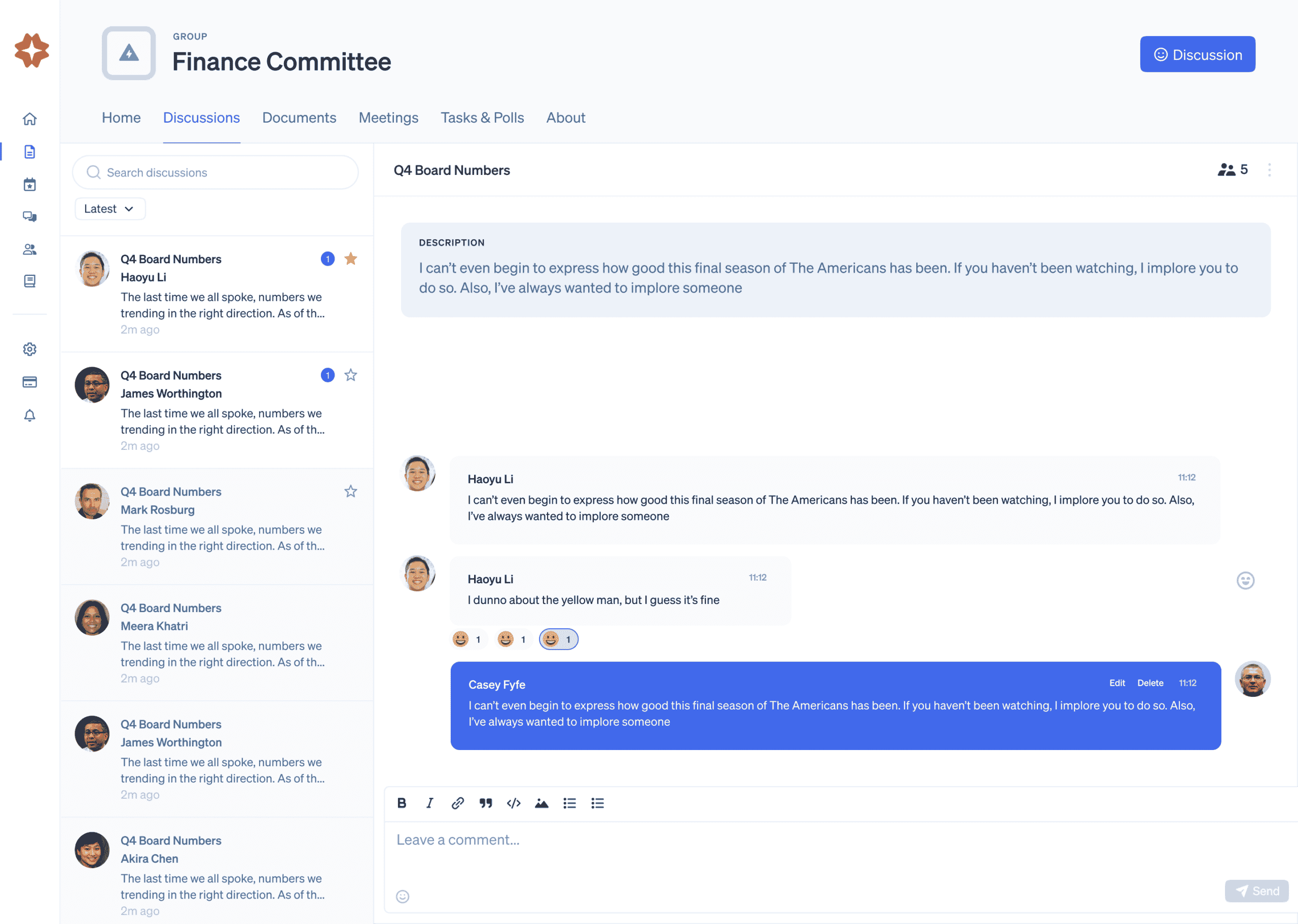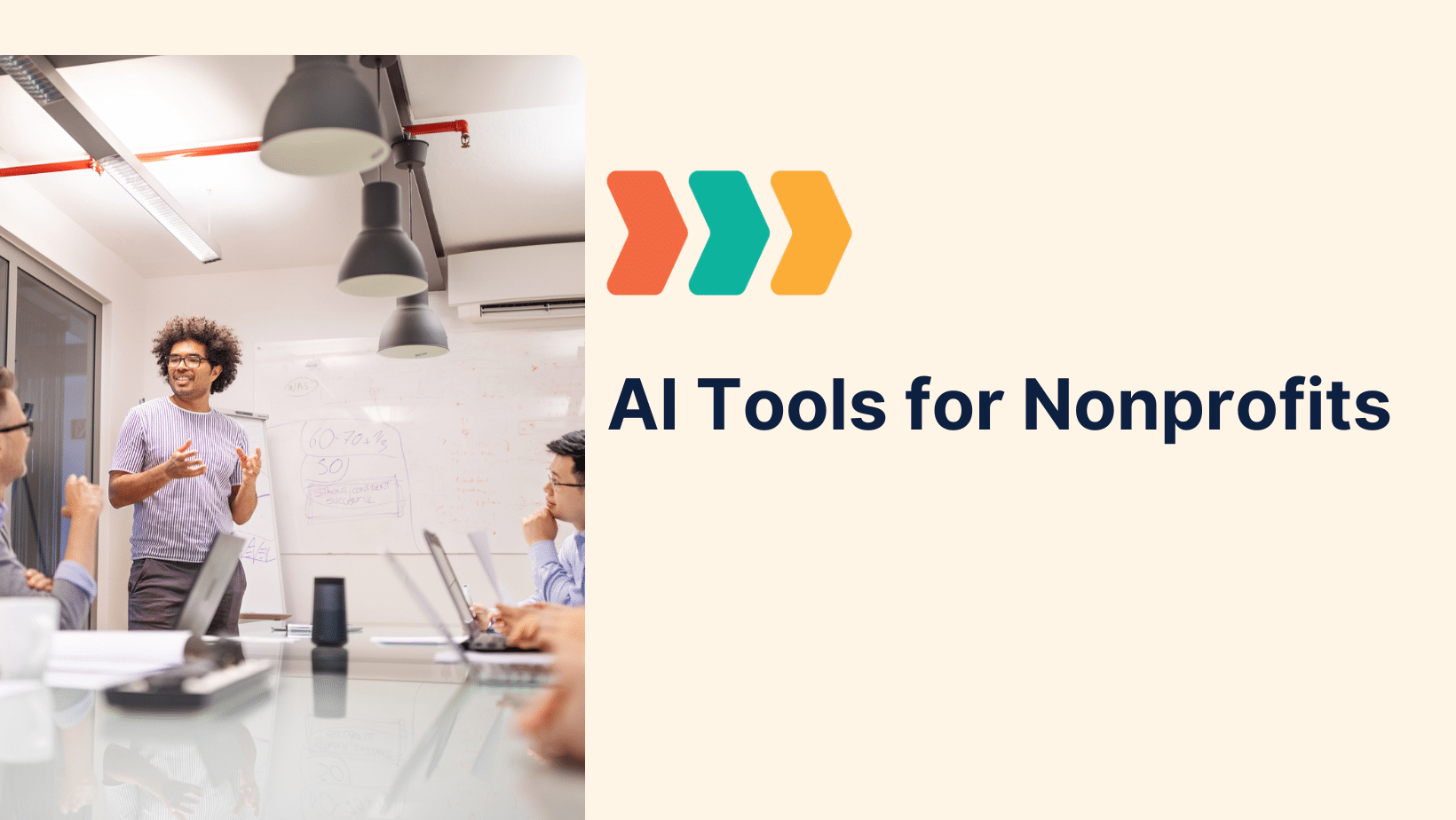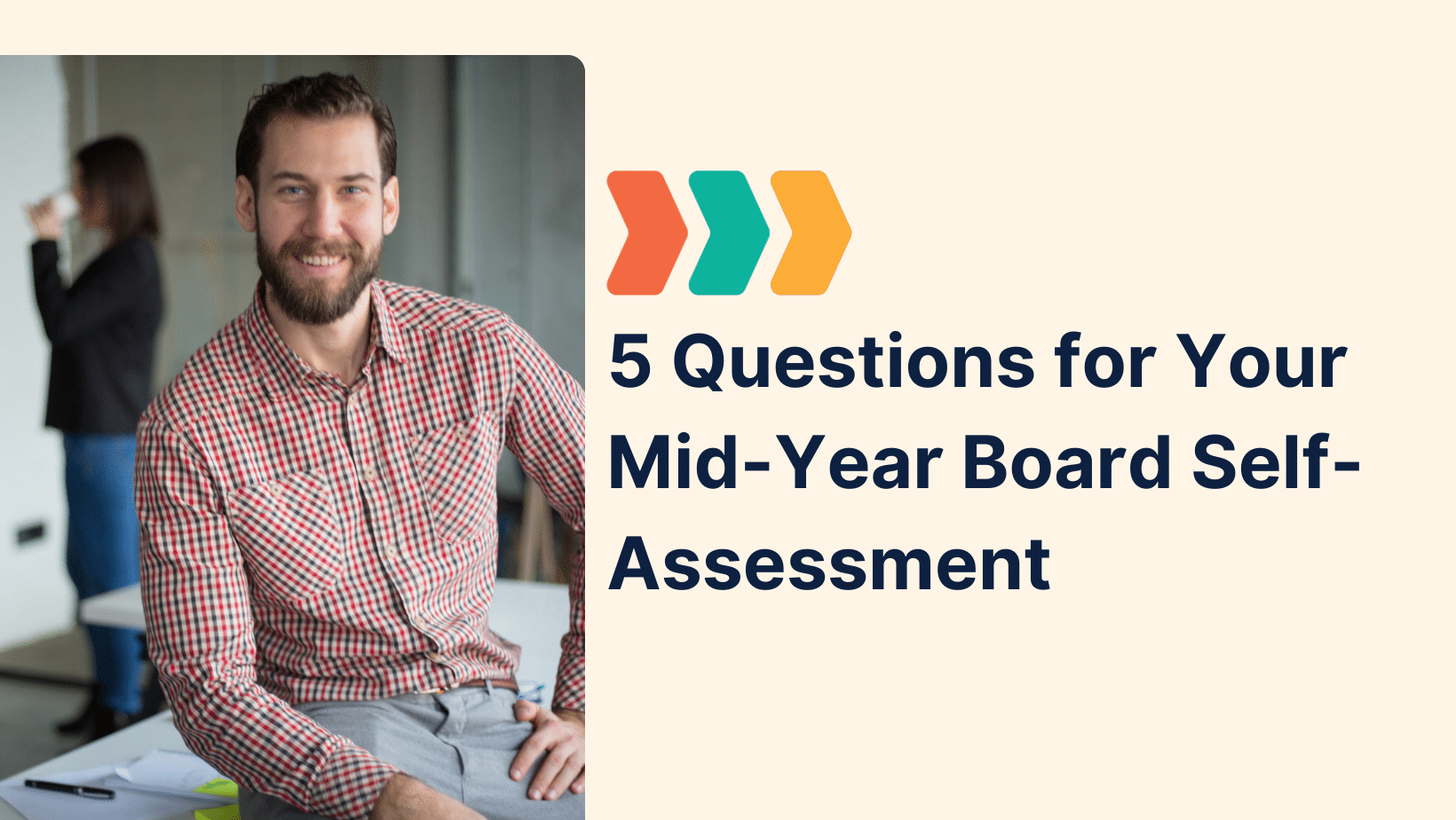Recruiting and onboarding new board members is a critical process for nonprofits, requiring organization, coordination, and effective communication. Without the right tools, it’s easy for important details to get lost in the shuffle. That’s where Boardable’s board management software comes in — offering solutions to streamline and simplify every step. Let’s walk through some best practices for recruiting and onboarding new board members while maximizing your use of Boardable.
1. Establish a Board Recruitment Committee
Creating a dedicated recruitment committee is essential to streamlining the process of finding new board members. This group will focus solely on recruitment tasks such as candidate sourcing, interviewing, and onboarding preparation. In Boardable, you can create a committee where all communications, meetings, and documents are stored securely in one centralized hub.
Additionally, by centralizing all relevant documents—like candidate profiles and resumes—in Boardable’s Document Center, the recruitment process becomes more streamlined and organized, allowing the committee to focus on decision-making rather than chasing down documents.
2. Assign Tasks During Committee Meetings
During recruitment meetings, it’s critical to assign clear, actionable tasks to committee members. Boardable’s task management feature allows you to break down the recruitment process into manageable steps, including:
- Sourcing potential candidates
- Writing detailed role descriptions
- Scheduling interviews and meetings
Every task should have a specific deadline and assigned committee member. Setting due dates not only keeps everyone accountable but ensures the recruitment process moves forward efficiently.
3. Upload Candidate Information into the Document Center
Effective document management is a cornerstone of any successful recruitment strategy. With Boardable’s secure Document Center, you can upload and organize all essential recruitment materials, such as:
- Candidate profiles and resumes
- Job descriptions
- Recruitment timelines and interview notes
This feature ensures all committee members have access to the most up-to-date information in one location. As candidates move through the recruitment process, this centralized approach eliminates confusion and guarantees that nothing is overlooked.
4. Host Candidate Review Meetings
Once your recruitment team is ready to evaluate candidates, it’s crucial to hold structured review meetings. In Boardable, you can schedule meetings with customized agendas that include links to relevant candidate materials stored in the Document Center. This feature ensures that all committee members come to the meeting prepared, having reviewed the documents in advance.
By organizing candidate reviews in a structure format, you can streamline decision-making and ensure that all candidates are fairly evaluated.
5. Schedule Candidate Interviews
Interview scheduling can be one of the most challenging aspects of board recruitment. With Boardable’s built-in scheduling tool, it’s simple to coordinate availability across all stakeholders. You can quickly determine the best dates and times for candidate interviews, ensuring minimal delays in the recruitment process.
This tool is especially useful when working with multiple interviewers or when scheduling around busy nonprofit board members. Once interview dates are set, you can send out invitations through Boardable for seamless coordination.
6. Collect Post-Interview Feedback
After conducting interviews, it’s important to gather feedback promptly. In Boardable, you can leverage the discussion and polling features to quickly collect input from recruitment committee members.
- Discussions: Start a group discussion in Boardable to encourage detailed feedback on each candidate
- Polls: Use a simple poll to gather quick responses, helping to streamline the selection process
Collecting feedback right after an interview ensures that impressions are fresh and decisions can be made in a timely manner.
Seamless Onboarding for New Board Members
Once you’ve selected your new board members, the onboarding process begins. With Boardable’s powerful tools, you can ensure a smooth transition from recruitment to onboarding, helping new members get up to speed quickly.
7. Create a User Account and Send the Invitation
When your new board members is selected, the first step is to create their user account in Boardable and send them an invitation to start exploring the platform. This quick action gives them access to important resources and helps them become familiar with Boardable right away.
8. Host a Welcome Session in Boardable
One of the best ways to help new board members integrate is by hosting a welcome session. You can use Boardable’s meeting feature to invite the new board member to an orientation session, where you can provide an overview of what their onboarding experience will entail. Be sure to highlight important resources like meeting agendas, bylaws, and any relevant committee information.
9. Create Onboarding Tasks with Deadlines
To ensure your new board member is well-prepared, create onboarding tasks with clear deadlines. Common onboarding tasks might include:
- Reviewing board bylaws and governance documents
- Watching how-to videos in Boardable’s Help Center
- Learning how to use Boardable’s e-signature feature to sign important documents
Task completion can be monitored in Boardable, allowing you to track their progress and offer assistance if needed.
10. Assign a Mentor to Your New Board Member
Assigning a mentor to a new board member is a great way to help them feel supported. In Boardable, you can include the mentor’s name in the new member’s profile using the Custom Data Collection fields. The mentor can serve as a resource for answering questions and providing guidance throughout the onboarding process.
Set Your New Board Members Up for Success
With Boardable, you have the tools and features needed to successfully recruit, onboard, and support new board members. From task management to document organization, Boardable’s comprehensive suite of tools ensures your new board members are well-prepared to contribute effectively from day one.
To learn more about how Boardable can help streamline your board recruitment process, visit our features page or check out a free trial today!