Spring 2024 Feature Release
Elevate Your Board Experience with Advanced Flexibility & Functionality
Say goodbye to the clutter of spreadsheets and hello to streamlined member information management with our revolutionary Custom Data Collection. This feature empowers you to effortlessly collect, analyze, and monitor the data that’s vital to your organization, all within Boardable. With support for a variety of field types and visibility options, your possibilities are endless.
Custom Data Collect not only enhances the visibility of crucial organizational data but also promotes compliance, alignment, and board engagement. The robust security and continuity of Boardable safeguard your data for the long haul, setting a new standard in organizational excellence.
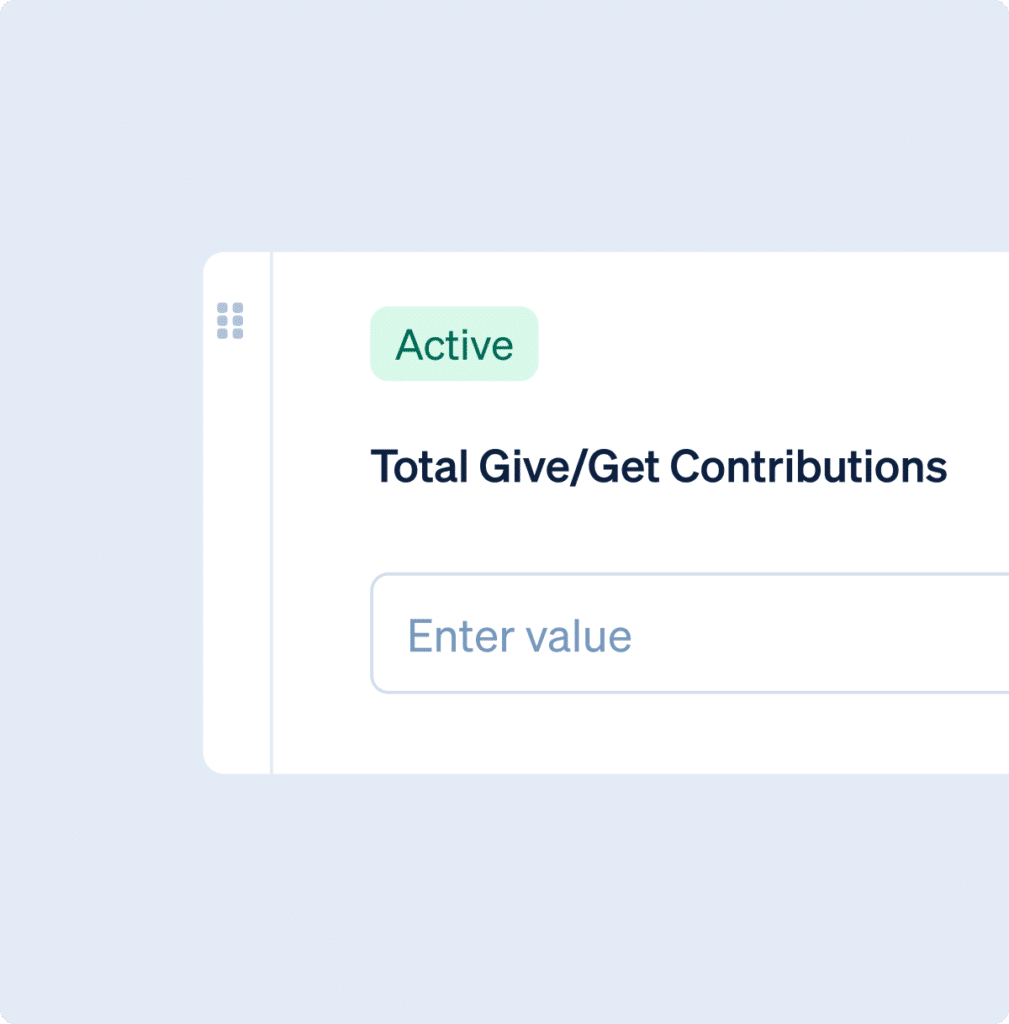
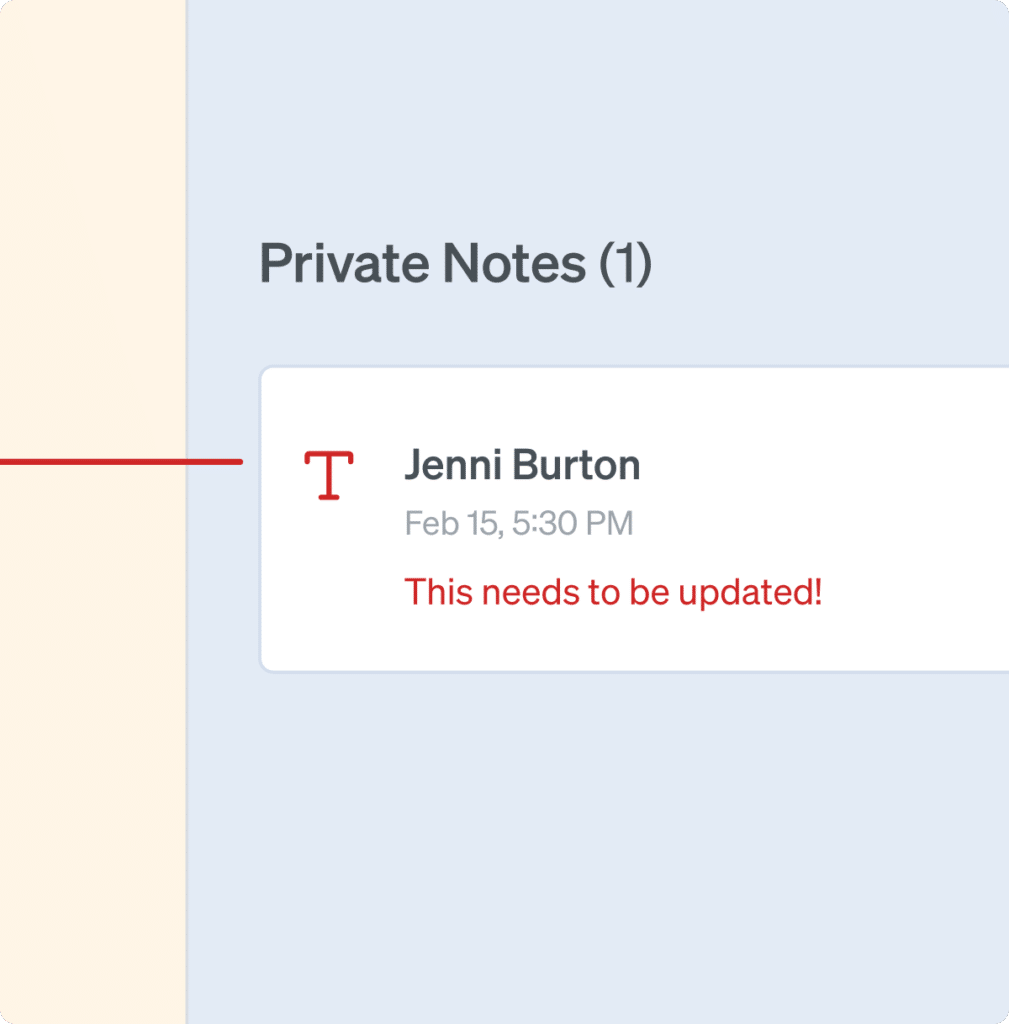
Revolutionize Meeting Preparation
Transform how you prepare for meetings with our Private Annotations feature. Tailor your preparation to your unique style by choosing to share comments with the team or now, you can keep them private. This is particularly useful for sensitive or specific remarks. This personalized approach ensures you’re always meeting-ready, empowering you to contribute more effectively and confidently.
Customer-Centric Innovations
Introducing enhancements inspired directly by you — our valued customers. This update is packed with features designed to make Boardable easier to use & a powerhouse tool for nonprofit organizations. With this release, Boardable now has the convenience of automated task reminders, the clarity of meeting cancellation reasons, and the flexibility of changing meeting owners. These customer-centric updates, along with numerous small enhancements detailed in our release notes, underscore our commitment to listening and responding to your needs.
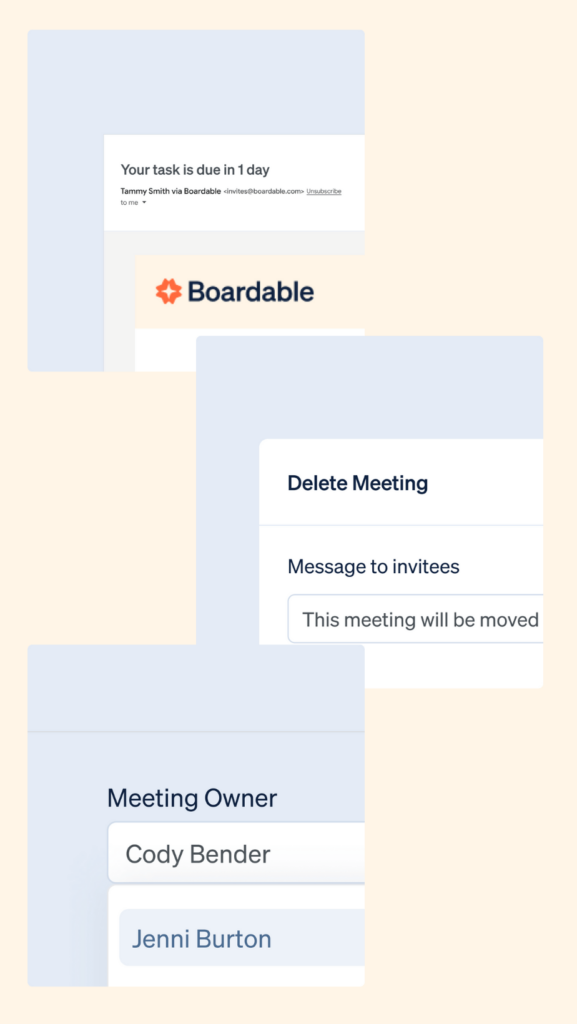
Watch Our Latest Boardable Innovation Webinar for More Details
Already a Boardable customer?
Reach out to your CSM to take advantage of these new features.
Interested in learning more about our latest features?
Sign up for a demo today!
Release Notes
More features, more flexibility.
Please see this list for some of the additional features in this release not listed above.
- Document Sorting & Document Panel states are saved session to session.
- Easier Interface When Creating Groups
- Profile Detail Reports
- Simplified Minutes Presentation
- When a user leaves the organization, their meetings will be reassigned to new owners.
Below are some articles for more helpful information in taking advantage of the great new features of this latest release:
- Custom Member Data Fields
- Private Annotations
- Automated Task Email Reminders
- Profile Details Report Type
- Bulk Send Meeting Updates When Users Are Removed From an Org
- Include A Reason When Cancelling A Single Meeting
- Change Meeting Owners
Frequently Asked Questions
Some important information
- How do I get started with Custom Data Collection?
- Please click here for more information on how to get started with Custom Data Collection.