Check Our Start Guide for Board Members
Our accessible, easy-to-use, and secure board management software keeps you informed, organized, and connected to your board peers and committees; so you can do more for your mission.
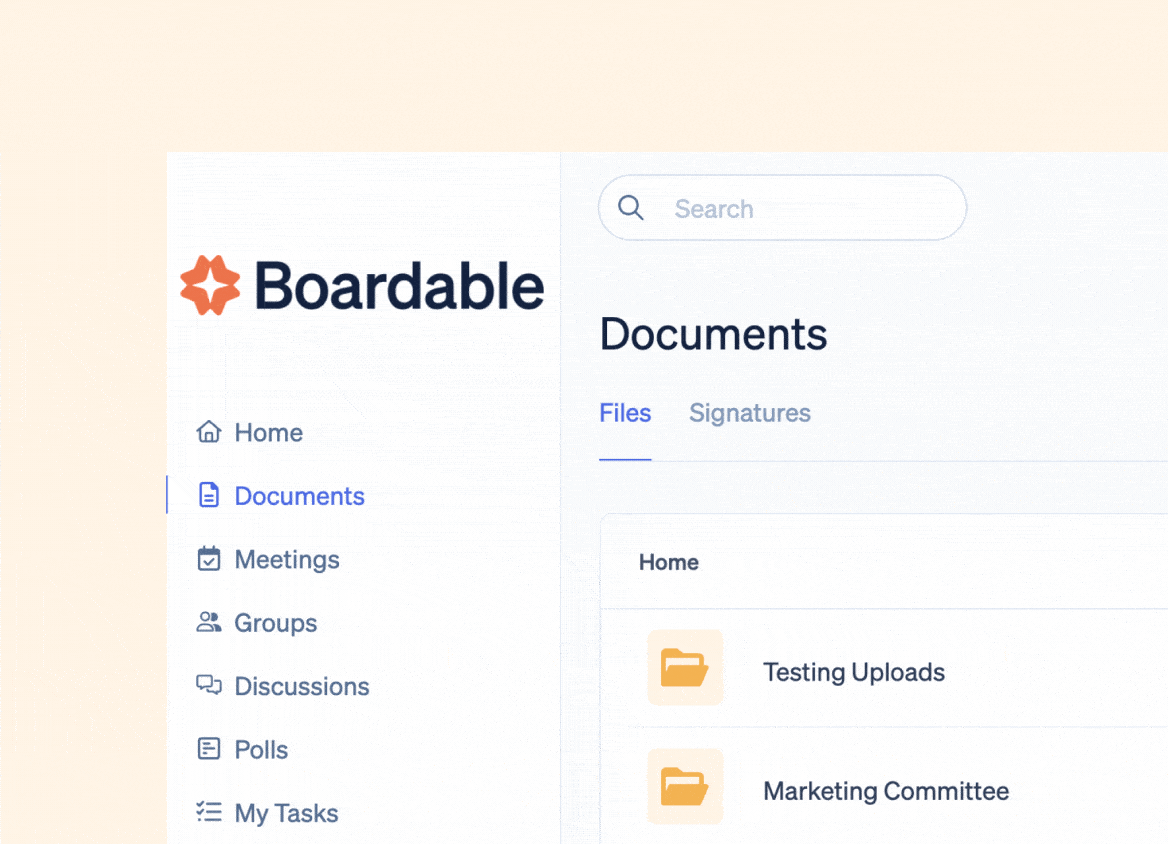
Do everything for your board, in one place.
Access Critical Documents
Read materials, prepare for meetings and make decisions, all in one secure place.
Meet with Ease
Join meetings on your preferred device, from anywhere in the world.
Stay Connected
No matter where the day takes you, Boardable keeps you updated and informed.
Getting Started With Boardable
Take a tour of Boardable.
From joining meetings, to accessing documents, casting votes and participating in discussions, there is so much you can do in Boardable. Watch this short video tutorial to learn about key features that matter most to Board Members like you.
Personalize your experience.
- Set-up your profile and add information you want to share with your board.
- Update your settings for your timezone, language, notifications preferences, and more.
- Choose from our menu of Accessibility settings, and get ready to contribute with less barriers.

Ready to get started?
With Boardable, you’ll stay informed, organized, and connected to your board peers and committees; so together, you can do more for your mission.
Not sure what’s next?
We’re with you to help. We offer around-the-clock resources and dedicated experts who have been where you are now.
Here are the ways we can help:
Do more for your mission.
With the only board management software designed specifically for nonprofits.
A productive meeting starts with a strong agenda that keeps the focus on what needs to be accomplished. We’re with you to help you get it done fast, and get it done right.


